
Any marketer who’s ever wondered if their content answers users direct queries could benefit from a little tutorial on the Google answer box and how to optimize their content for it. It should be every marketer’s goal to rank in position 0 for this reason. Creating relevant and purposeful content earns this Google ranking. The first step in this process is to develop an understanding of what an answer box is and learn how to optimize your content to show up in this format.
What is an Answer Box?
In plain language, an answer box is an answer to a Google search query that appears on the SERP in a framed box. Google’s 2015 Hummingbird algorithm improved search results for user queries. Instead of relying heavily on keywords to answer user queries, Google gave priority to user engagement metrics to display relevant search results from websites with the most purposeful content.
Those websites with the most relevant content received a ‘0’ ranking. Add this to the fact that now RankBrain is able to connect both long tail and short tail keywords, making Google’s answer boxes more capable of directly answering user queries. Prior to Hummingbird, user queries often produced search results with definitions of the word or words in the query instead of an answer to the queried question. Fortunately, user queries more often than not, now produce direct answers to queries in search results. Furthermore, there are a variety of different answer boxes that a user may encounter as a result of formatting aimed at producing the most direct answers to user queries.
Paragraph Style
The paragraph format is the most common type of answer box. This style of answer box is usually produced by queries that ask who, what, when, and where questions. The results are displayed in a paragraph format in a straightforward fashion, for these types of queries. Paragraph answer boxes are used often times when Google doesn’t have the desired format of lists and tables from existing content. This style of answer box will be displayed instead. When creating content, try to determine what type of format would be best to answer a user query, paragraph, list, or table.
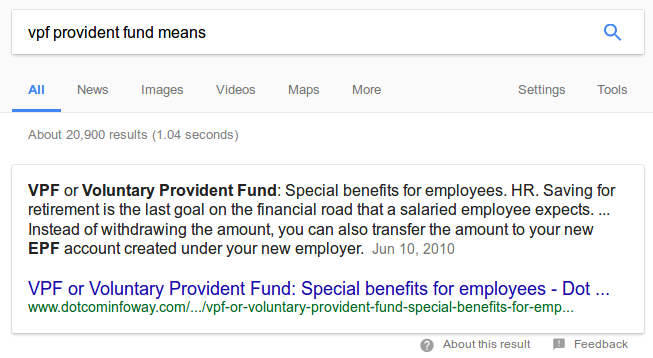
Table Style
Table style answer boxers are usually generated when a question can’t be answered directly. These types of queries usually center around searches that focus on making distinctions between things. They also cover queries that address questions that ask for the best of something as well as different types or uses for something. The table format is used because tables better answer a variety of questions that require different pieces of information to fully answer a query. An example of a typical list or table query would be one that asked for information like statistics or a range of items.
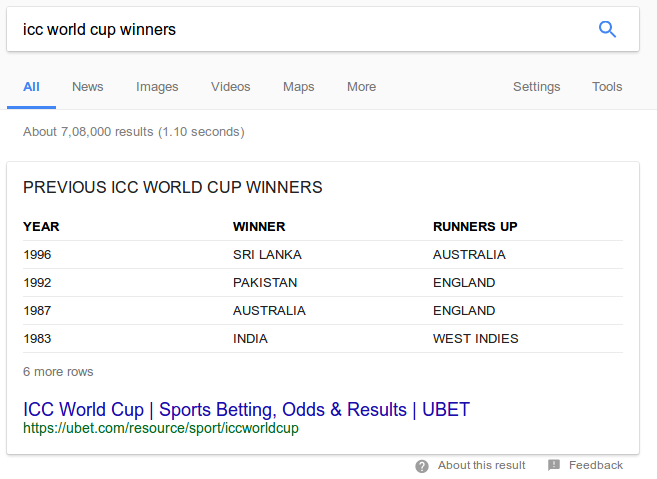
List Style
List style answer boxes cover questions regarding how, have, and best. This particular answer box is generated for queries that request information on topics that involve several steps or a long list for an adequate answer. Google commonly uses this type of box for content that is ordered list and unordered list. This style of answer box is generated for questions or queries that have multiple answers or pieces of information required to adequately answer the question.
Ordered List
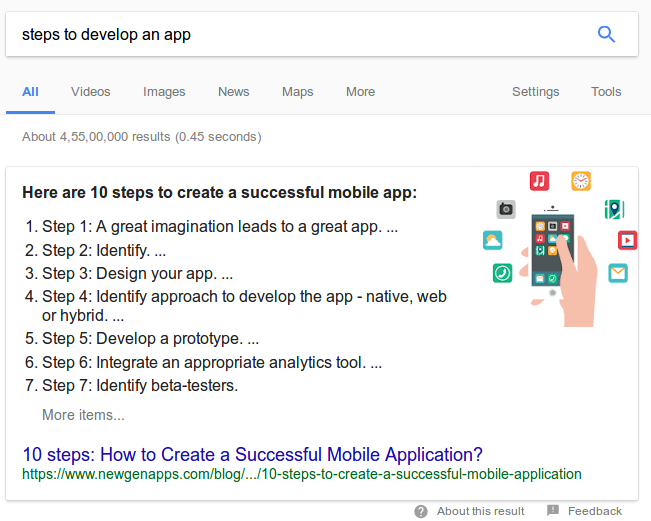
Unordered List
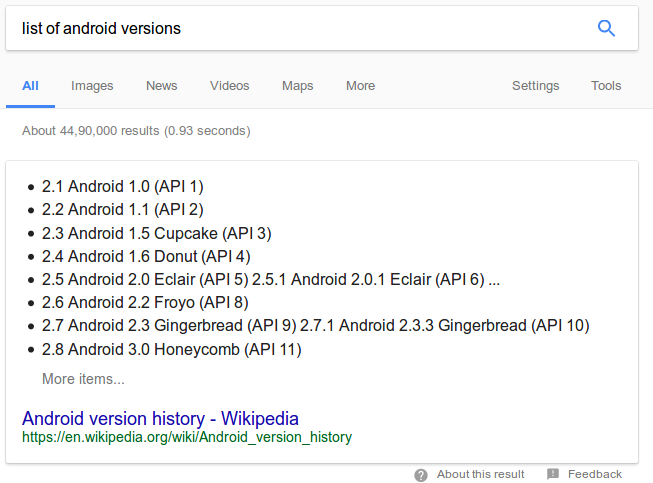
Purposeful & Relevant Content for Google Answer Boxes
Any marketer who wants his content to appear in Googles coveted answer boxes should begin by asking themselves two questions. Does my content provide users with succinct and direct answers regarding the queried topic and does an answer box appear for a related query?
If the answer to the first question is negative it’s time to tweak your content so that it directly answers user queries. The second question produces results that are twofold. If a related query produces an answer box, you must ask if this answer box satisfies the query. If so, emulate the technique used. If there is no answer box for a query, determine which format the answer to the query should appear in.
However, keep in mind that Google may not be showing an answer box for a user query but in time it probably will. Now that Hummingbird is in effect, there will be more content that produces more direct and relevant results for user queries. Finding specific answers will be something that you must do by conducting research on preferred user formats for queries. Do as much as possible to determine which format will be best to produce a direct answer to a query.
Format Content for Featured Snippets
The secret to this divine paradox is to determine which format users prefer. Google will continue to display more answer boxes in SERPs, however, marketers can continue to examine answer boxes to make sure that the information displayed is in a logical format and answers questions directly.
If not, information needs to be tweaked until it produces a direct answer for a query. An incorrect answer box will fail to fully respond to a query. Creating content that results in the box format is not hard if you put the user first. Start by asking what style of format would make the most sense to fully address a particular query.
Featured snippets are beginning to appear on SERPs frequently. Many marketers have already begun to optimize their site so that answers to user queries appear in these coveted boxes. This requires content that is created with the user in mind. It also requires that the format of the answer is user-friendly as well so that the answer is direct and clear, as well as presented in an appropriate and logical format.
In order to address queries logically and accurately, an answer box may appear in one of three formats, depending on the type of question queried. The most common style of answer box is the paragraph style. This style is used to answer direct questions, but it is also used when no other answer box style would be appropriate. The goal for every marketer with a web presence is to produce content in a style that accommodates the user and optimize it so that it achieves a 0 ranking. If this can be achieved a user query will more than likely appear in an answer box.
